Xender - Share Music Transfer
Sharing without caring
Xender is a tool for transferring files and apps between devices of all kind.
A supple interface allows creating share groups on mobile devices, groups that other devices can connect to. Files and apps can be sent to a queue which will be sent to all group members and downloaded automatically. Apk files can also be installed directly from the transfer screen.
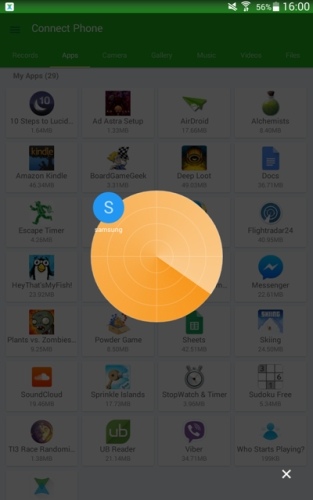
Connection can also be established between mobile devices and local computers. This is done by scanning a QR Code on web.xender.com. In the online interface you will be able to access the file system and transfer files both ways between the computer and device. No log-in or other authentication required of course, since you are clearly in control at both ends.
The interface allows you to browse files by category, but also through a classical folder tree manner (web version). Downloading files to the computer is done file by file. There is no bulk transfer but the download dialog will open in sequence for each file until all are downloaded. Unfortunately here is where Xender might screw up. The files you select for transferring are not necessarily the files that will be actually downloaded.
Another feature of the mobile app is the ability to share your mobile data connection with the connected group.
Features
- Universal connectivity between Android, iOS and browser
- Group distribution of files
- Doesn't use accounts
Pros
- Very fast downloads
- The interface can be learned quickly
Cons
- No bulk downloads
- Some issues with downloading to a computer
Conclusion
Xender: File Transfer & Sharing is highly effective at transferring files. Sending files simultaneously to a group is especially useful for sharing data with others in specific circumstances.